Adobe Commerce (Magento) vs. Squarespace vs. Shopify
Adobe Commerce (Magento) or Squarespace or Shopify?
Shopify allows you to create a commerce business with a POS system, and offers drag-and-drop functionality and funding if you need it.
3일 동안 Shopify를 무료로 이용해 보세요. 신용 카드 등록이 필요하지 않습니다. 이메일을 입력하면 Shopify의 마케팅 이메일 수신에 동의하시는 것입니다.
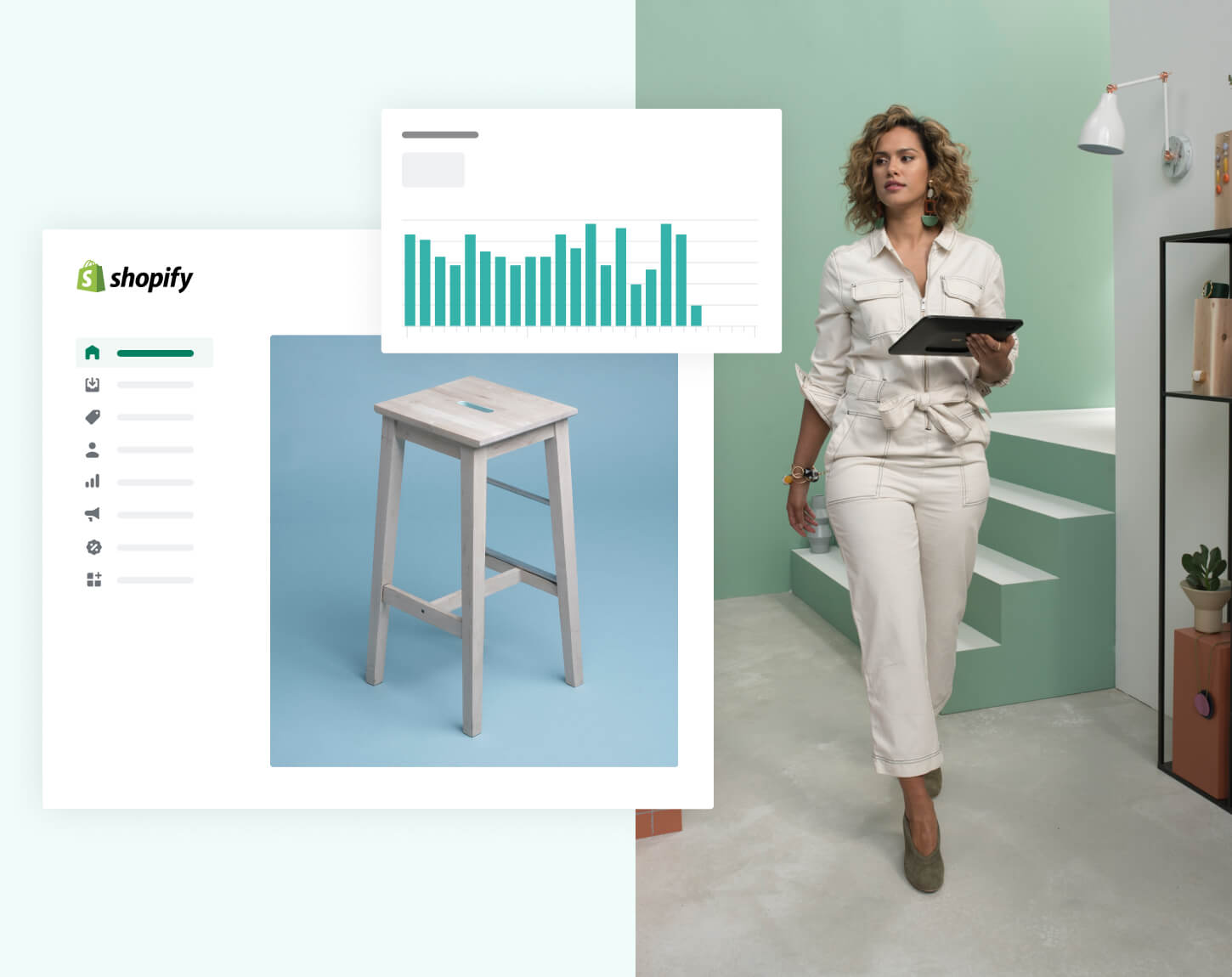
Why choose Shopify over Adobe Commerce (Magento) and Squarespace
| Key features | |||
|---|---|---|---|
| Free trial | Adobe Commerce (Magento) | Squarespace | Shopify |
| 24/7 support | Adobe Commerce (Magento) | Squarespace | Shopify |
| Sell online and in-store | Adobe Commerce (Magento) | Squarespace | Shopify |
| Business capital | Adobe Commerce (Magento) | Squarespace | Shopify |
| Custom domain | Adobe Commerce (Magento) | Squarespace | Shopify |
| SEO features | Adobe Commerce (Magento) | Squarespace | Shopify |
| Hosting | Adobe Commerce (Magento) | Squarespace | Shopify |
| Sell worldwide | Adobe Commerce (Magento) | Squarespace | Shopify |
| Multi-currency support | Adobe Commerce (Magento) | Squarespace | Shopify |
| Mobile-friendly | Adobe Commerce (Magento) | Squarespace | Shopify |
| Fraud protection | Adobe Commerce (Magento) | Squarespace | Shopify |
| Integrated checkout | Adobe Commerce (Magento) | Squarespace | Shopify |
| Integrated fulfillment network | Adobe Commerce (Magento) | Squarespace | Shopify |
| Email marketing tools | Adobe Commerce (Magento) | Squarespace | Shopify |
| App Store | Adobe Commerce (Magento) | Squarespace | Shopify |
| Mobile app for merchants | Adobe Commerce (Magento) | Squarespace | Shopify |
오늘 바로 Shopify로 판매를 시작하세요
Shopify를 무료로 체험해 보고, 창업과 비즈니스 운영 및 성장에 필요한 모든 도구와 서비스를 살펴보세요.
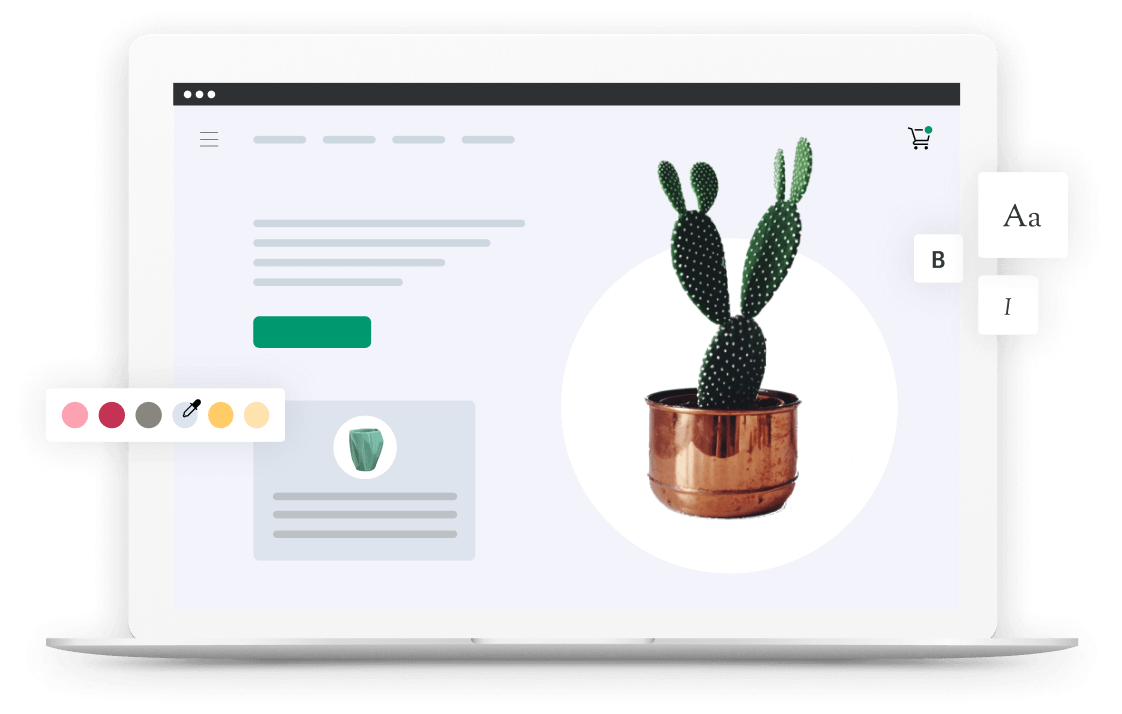
7 things Shopify can do over Adobe Commerce (Magento) and Squarespace
Provide a first-party POS system
Neither Adobe Commerce (Magento) nor Squarespace offers their own POS system for their customers. Squarespace uses Square’s POS. However, Shopify POS allows you to have advanced inventory features, customize your staff permissions, and provide unified reporting.
Offer a public-facing app
Unlike Adobe Commerce (Magento) and Squarespace, Shopify has its own public-facing app: Shop. Your customers will be able to track, pay, and shop using the shopping assistant to simplify their experience ordering from your website.
Simplify with drag-and-drop
Like Squarespace, Shopify offers a drag-and-drop functionality that lets you easily design, build, and run your online store. Experienced developers can edit code files if they like, but you don’t need coding experience to use Shopify, unlike with Adobe Commerce (Magento).
Include a subdomain for testing
When comparing Adobe Commerce (Magento) vs. Squarespace in terms of testing, only Shopify gives you a subdomain to play around with. You can even use this subdomain as your main store to generate sales. You don’t need to buy a domain name with Shopify, but you can if you’d like.
Fund your business
Shopify Capital can help fund your business for inventory, staffing, or marketing. No personal credit checks or lengthy applications needed. You’ll need to use a third-party credit lender, like PayPal’s partnership with Adobe Commerce (Magento). With Squarespace, you’ll need to find your own lender.
Ensure security
Shopify is certified Level 1 PCI DSS compliant. All payment gateways on the platform are also compliant, meaning you can securely manage debit and credit card transactions for your business. Adobe Commerce (Magento) and Squarespace aren’t PCI DSS compliant, but their third-party payment gateways are.
Provide access to over 6,000 apps
When comparing Adobe Commerce (Magento) vs. Squarespace, who has more apps? Adobe Commerce (Magento). However, Shopify has about 2,000 more apps than Adobe Commerce (Magento). Shopify has over 6,000 commerce-related apps you can install to design, build, and market your store.
수많은 브랜드가 10년 동안 도달하지 못한 것들을 우리는 3년 안에 이룩할 수 있었습니다.
Shopify에 대해 자세히 알아보기

Shopify 비교하기
Shopify와 다른 플랫폼 비교 내용 살펴보기
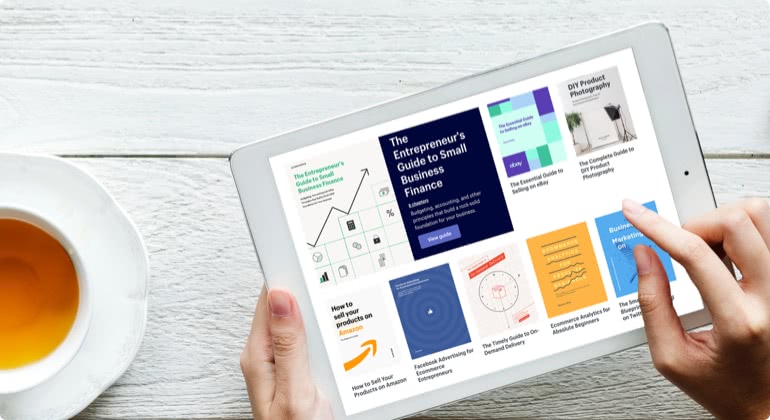
Shopify 커뮤니티
Shopify 포럼에서 다른 사업자로부터 정보를 얻으세요

Shopify 지원 센터
모든 Shopify 관련 질문에 대한 답변을 빨리 찾아보세요
오늘 바로 Shopify로 판매를 시작하세요
Shopify를 무료로 체험해 보고, 창업과 비즈니스 운영 및 성장에 필요한 모든 도구와 서비스를 살펴보세요.
FAQs
What’s the difference between Adobe Commerce (Magento) and Squarespace?
The main difference between Adobe Commerce (Magento) and Squarespace is that Adobe Commerce (Magento) is open sourced and Squarespace allows drag-and-drop functionality, with little coding experience needed.
Which is better for retail: Adobe Commerce (Magento) vs. Squarespace?
Neither Adobe Commerce (Magento) nor Squarespace includes a first-party POS system that seamlessly integrates online and offline sales quite like Shopify does. Shopify POS is a popular point-of-sale system retailers use in their brick-and-mortar stores that offers unified reporting for their online sales too.
Which is better for ecommerce: Adobe Commerce (Magento) vs. Squarespace?
When comparing Adobe Commerce (Magento) vs. Squarespace, Adobe Commerce (Magento) lets you build your website your way with its open-source back end. Squarespace is a good option for people looking for a drag-and-drop store builder. Shopify is an excellent option for anyone looking to build a commerce business—both online and offline. Shopify offers over 6,000 apps that give you the flexibility to make your website your own. With an easy drag-and-drop functionality, you’ll be able to make changes on your own without development assistance.
Page last updated: January 24, 2022
최고의 상거래 플랫폼이란 어떤 것일까요?
매년 수천 개의 비즈니스가 Shopify로 마이그레이션하는 이유를 알아보세요.